Today, my word 2007 doesn’t work suddenly. I would get a “An unknown error occurred” message with title “Endnote X2” (shown below) when I tried to open or edit any word files.
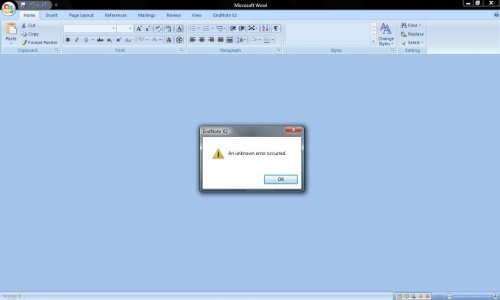
Endnote X2 unknown error
This drove me crazy, I uninstalled and reinstalled word 2007 several times, still nothing new happened. Finally, I got the answer. Here’s solution from Microsoft Help and Support website.
Original website link: http://support.microsoft.com/kb/921541
Delete the Word Data registry key
Most of the frequently used options in Word are stored in the Word Data registry key. A common troubleshooting step is to delete the Word Data registry key. The next time that you start Word, Word rebuilds the Word Data registry key by using the default settings.
To view these options in Word 2002 or Word 2003, click Options on the Tools menu.
To view these options in Word 2007, click the Microsoft Office Button, and then click Word Options.
Note When you delete the Word Data registry key, Word resets several options to their default settings. One such option is the “most recently used file” list on the File menu. Additionally, Word resets many settings that you customize in the Options dialog box.
To delete the Word Data registry key, follow these steps:
- Exit all Office programs.
- Click Start, click Run, type regedit, and then click OK.
- Locate the following registry subkey, as appropriate for the version of Word that you are running:
- Word 2002:
HKEY_CURRENT_USER\Software\Microsoft \Office\10.0\Word\Data
- Word 2003:
HKEY_CURRENT_USER\Software\Microsoft\ Office\11.0\Word\Data
- Word 2007:
HKEY_CURRENT_USER\Software\Microsoft\ Office\12.0\Word\Data
- Word 2002:
- Click Data, and then click Export on the File menu.
- Name the file Wddata.reg, and then save the file to the desktop.
- Click Delete on the Edit menu, and then click Yes.
- Exit Registry Editor.
- Start Word.
If Word starts and works correctly, you have resolved the problem. The problem was a damaged Word Data registry key. You may have to change several settings to restore your favorite options in Word.
If the problem is not resolved, restore the original Word Data registry key. Then, see the “Delete the Word Options registry key” topic.
To restore the original Word Data registry key, follow these steps:
- Exit all Office programs.
- Double-click the Wddata.reg icon on the desktop.
- Click Yes, and then click OK.
Original Journey©2009




Thanks so much. This worked for me!
It’s my pleasure:)
Thank you!!
I’d tried reinstalling Office, Endnote etc and was getting VERY frustrated…
Cheers,
Mark
You’re welcome:)
Many thanks, very effective.
My pleasure 🙂
Thanks heaps – solved my problem!
Thanks!! Worked like a charm.
You saved my life, I have to finish up my thesis today and couldn’t open and edit the file I have to send to the printer!
Thank you so much for this, you saved my life!!!
it has worked but it keeps on recurring
Hello,
Any idea why I can’t see the bibliography and the citations are in the “temporary” format?
This is new, I haven’t seen this before. I only see the citations as: {Author, 2010 #222}
I use Endnote X3 for Mac.
Thanks beforehand
Excellent solution. Keep up the good work!!
Thank you very much, it worked perfectly.
Many Thanks! I was getting frustrated re-installing this and that!
I got a new computer, installed Word 2007 and EndNote X4 (64-bit Windows 7 OS). Upon exiting word, Word would give me a C++ runtime error and then crash (stop responding). I finally solved the problem by uninstalling all of the COM Add-ins besides EndNote Cite While You Write (CWYW). Open Word as an administrator (I had to hunt down the .exe file in program files), go to Word Options, Add-Ins, COM Add-ins, and remove all other Add-Ins besides the one for EndNote.
I have been exploring for a little bit for any high-quality articles or weblog posts on this sort of space . Exploring in Yahoo I finally stumbled upon this site. Reading this info So i am happy to show that I have an incredibly excellent uncanny feeling I came upon exactly what I needed. I so much no doubt will make sure to don’t omit this site and give it a glance a continuing.
Lauren, awesome hint! Finally it works again!
I fixed this problem by disabling the ‘Send to Bluetooth’ add-in, from the Office button and Word Options.
thanks,,,, I solved my problem with word….thank tou
Its such as you learn my mind! You seem to grasp a lot about this,
such as you wrote the book in it or something. I feel that you just can
do with a few percent to force the message house a little bit, but
other than that, this is excellent blog. A fantastic read.
I’ll certainly be back.
also work on Office 2010. thanks